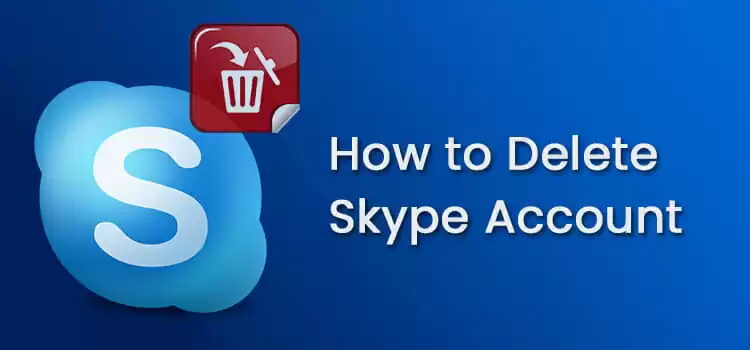Use WhatsApp Web Login on PC | Complete guide
If you’re here reading this article then you must be wondering about Whatsapp Web Login on PC complete guide and it’s to tell you that you’re going to get everything here. In this article, we will be showing you everything related to Whatsapp Web Login and show you the ways you can login into Whatsapp and hacks about Whatsapp. So, let’s get started!

Everything you need to know about Whatsapp Web Login
Whatsapp is the easiest and the best way to send message to other for absolutely free of cost and if you’re using your laptop or PC more than your phone, then Whatsapp has launched the application for your PC as well. You can actually use the Whatsapp on your PC and send messages to your loved one without any trouble.
What are the things you need to run Whatsapp on PC?

Also Read: How To Use Tinder Without Facebook in 2018
Yes, there are some requirements of Whatsapp which you need to fulfill before you install the application on your laptop or PC. So, we are breaking down the requirements and you need to read everything related to it.
- You must have a phone whether IOS or Android with a working rear camera
- You must have a laptop containing a web browser such as Google Chrome or if you want to download the application, you won’t need that
- You must have an active internet connection on your laptop and as well as on your mobile phone because your Whatsapp Web Login won’t be working if your phone isn’t connected to the internet
- You must have the latest version of Whatsapp installed on your phone
How does Whatsapp Web Works?
The working process of the Whatsapp web is so easy and simple. But it doesn’t have all those features which mobile have. You won’t be able to send a message to anyone through a laptop if your phone isn’t connected to the internet.
This is just an image of what is happening on to your phone, you can see the messages, videos, voice notes and pictures and can send these things back to the one you want to. But if someone’s calling you, then you’ve to go to your phone and check the phone in order to receive the call because Whatsapp Web Login doesn’t allow you to pick the call.
This might sound weird to you, but Whatsapp has to look for security as well which we might not care about.
How to set up everything for Whatsapp web
So, if you’re satisfied with everything given above then you can move to this step which is to set up everything for Whatsapp web login and here’s what you’ve to do.
- The first step is to open your laptop and then open the browser
- Once the browser is open, you’ve to go to the official website of the Whatsapp
- Then you’ll see a login button click on it and it will then show you scan your QR code
- Now open your mobile and then go to the settings of Whatsapp and you’ll find a QR scanner there
- Tap on it and the camera will automatically open in front of you
- Now scan the QR code and it will show all the conversations on the screen
You can download the application and then you’ll to repeat the same method. The application is recommended because its easy and you don’t have to open the browser all the time in order to run the Whatsapp.
Features of Whatsapp and What can you do with the Whatsapp Web Login
There are a lot of features which Whatsapp app PC is providing you and we are about to list down everything now. So, here we go!
- You can send messages to anyone in the list
- You can load the media and send and receive the media as well
- You can search the text or conversation through the search option
- You can check out all the contact information
- You can have the notification sound for the messages coming your way
- You can send voice notes, images and videos to your contacts
- You can forward the messages and can reply to the specific message
- You can delete the message as well
- You can change the status of Whatsapp and change the profile picture as well
- You can send anything from the PC to anyone
What are the Whatsapp features which you can’t enjoy in Whatsapp web login
So, as we tell you earlier that you can’t enjoy everything of Whatsapp in the Whatsapp web login and the following are the features that you can’t enjoy in Whatsapp web.
- You can’t call anyone whether its voice or video call
- You can’t even receive a call on Whatsapp web login
- You can’t update the status on through Whatsapp web
- You can’t share your map location to anyone
- All the settings are limited and you cant make changes through Whatsapp web
Watch the video to know everything about this topic.
In a Nutshell
So, we have discussed almost every single thing in order to tell you about Whatsapp web login and we are really hopeful that this content has helped you in achieving what you’re striving for.
If you’ve any questions regarding the above topic, then feel free to comment down below. We will try to answer you in a flash and shall answer your query.