How to Refund Game on Steam in 2022 | Complete Guide
If you’re looking to know about How to Refund Game on Steam then you’re on the right place because today, we are going to be showing you the perfect ways of refunding your game and get your money back. You need to stay focused and complete all the steps which are given below in order to complete the refund. So, let’s get started.
Before we get started, here are a few suggestions from us which you must read after finishing this article.
- Top 10 best night vision apps for Andriod and IOS
- Top 15 best apps like Omegle to chat with strangers
- Top 15 Apps like Chatrad for online video chat
- Top 10 Best Apps Like Shazam for music identification
How to Refund Game on Steam in 2022
Steam is a highly popular gaming store not only because it makes the buying so easy but it allows you to enjoy many options when it comes to returning the game. You can do it on the physical store as well but what if you get the service online? Isn’t it better?
If you’ve bought a game from steam and looking to refund a game on steam, then here’s everything you need to know about it.
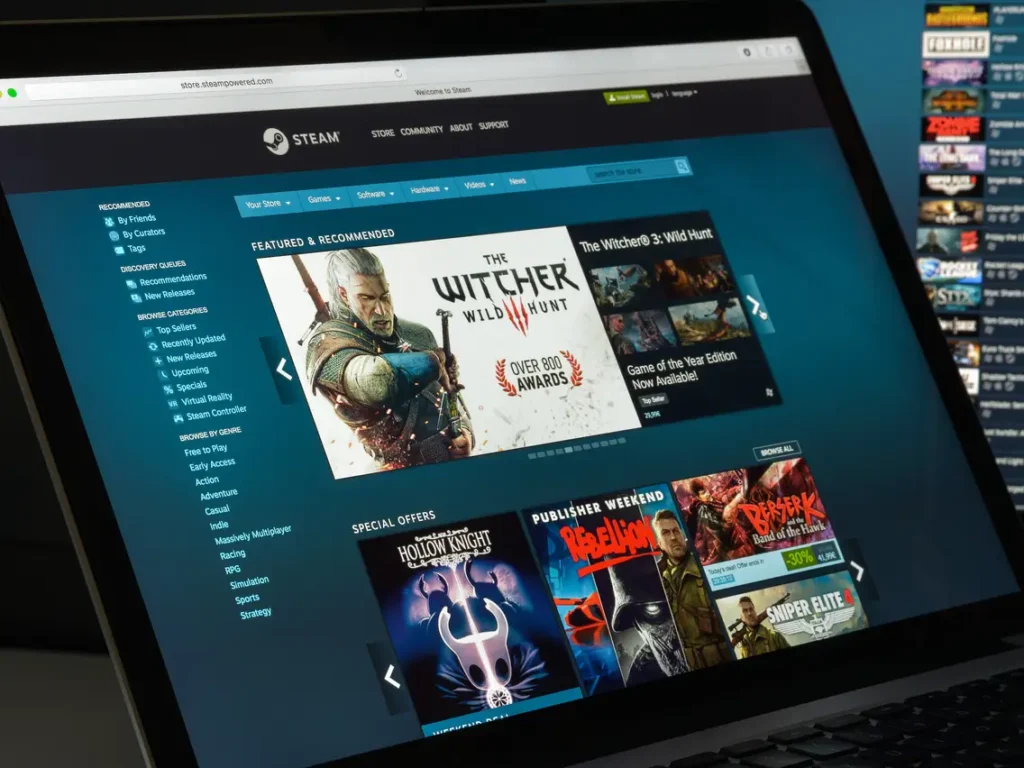
Refund Game on Steam Rules
Before we proceed to how to refund game on steam, it’s important to know about the steam refund rules because if you’re qualifying for these rules, then you won’t be able to refund the game.
How Long can you keep the game?
Generally, steam offers you to keep the game for 13 days and you can refund the game within the 14 days. If you’re late then you can’t refund the game on steam. If you’ve not played the game for more than 2 hours whether it’s a full game, DLC, pre-purchased titles or anything other, you can refund them easily.
In-game purchases, you’ve only 48 hours to refund the game if the game isn’t being played, otherwise, the button of refund the game will vanish away and you’ll have to keep the game.
How much time is required to take your refund?
The accepted refund can take up to 7-10 days to receive and you can receive the refund through steam wallet funds or whatever payment you’ve used to purchase the game.
I’ve been banned, can I refund a game on steam?
No, actually those players who have been caught cheating on the system on anything doing illegal by the Anti-cheat system, they can’t refund the game or neither get their account back.
Can Steam take away the right of the refund?
Yes, if you’re abusing the system and continues on cheating, the not only they will take the right of refund, they will ban you from using Steam.
How to refund a game on Steam?
As long as your game is purchased and fulfilling the above requirements, you can refund a game on steam. Follow the steps given below!
- Navigate to the Steam official webpage or application and then go to the login page
- Now go to the menu and then navigate to Purchases
- Click on the purchases which you’d like to refund and if you’re unable to see the purchases then it means you’re too late
- If you’re seeing all the purchases then it means that you have the option to refund a game on steam
- Click on refund and fill out the refund form
After that, you’ll receive a confirmation message regarding your refund and you’ll be given a date when you’re going to get the money back.
Never Abuse the System
Off course, the system should never be abuse because if you consistently buying some game and trying them for an hour and they refund them then it’s a possibility that they are going to ban you. You have to learn how to respect the companies and if you abuse them this way, they are going to ban you for sure.
Can I create a new account after I get banned?
If you’ve a new IP and you’ve not been made an account on it then yes you can create an account on steam and start to buy games which you love the most. But if your account is banned due to several reasons, then you won’t be able to make an account. If you somehow make an account and you still somehow to make it then your account is going to get banned after some time.
So, it’s always better not to mess with such companies otherwise you won’t be able to use the prestigious service for your lifetime.
In a Nutshell
We have discussed everything related to how to refund game on steam 2018 and we really hope that you’ve got everything which you were looking for.
So, if you’ve any questions regarding the above topic refund game on steam, then feel free to comment down below. We will try to reach you as soon as possible and will surely answer your query. Cheers!

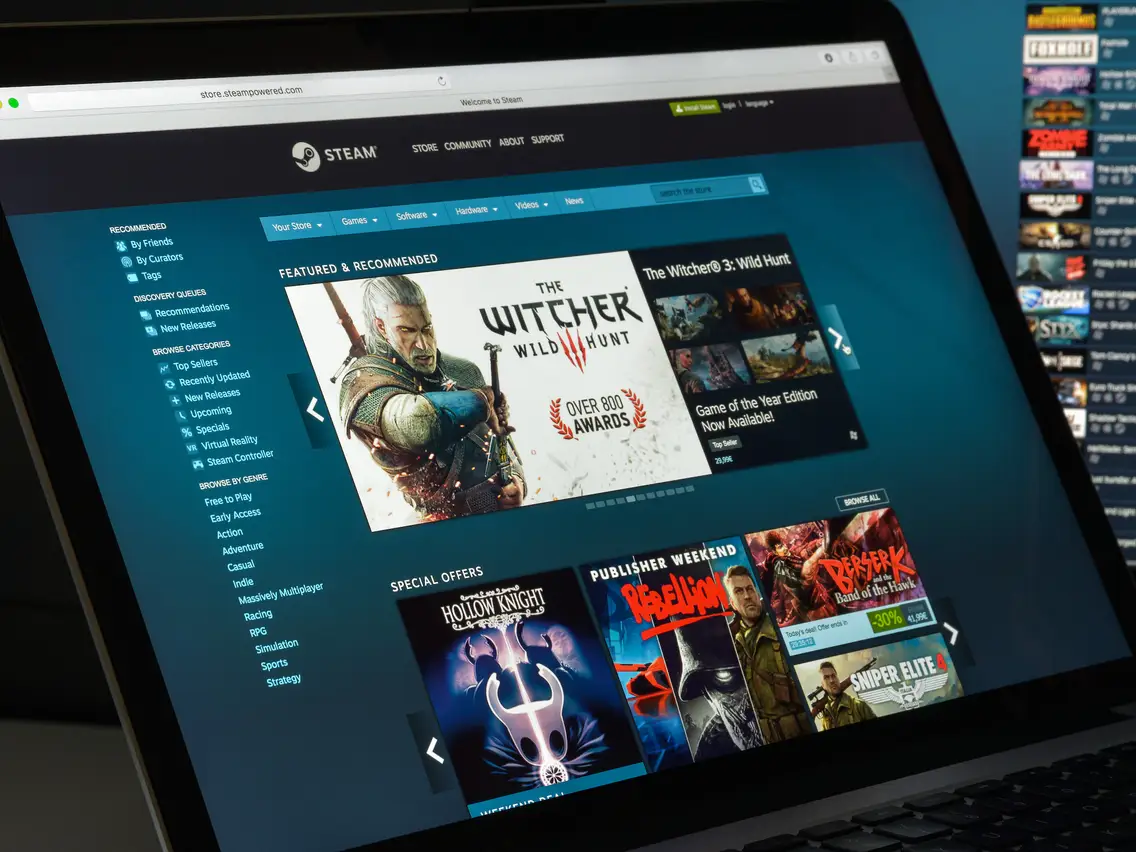


![How to fix Skype Not Working error [100% Working Method]](https://trickslash.com/wp-content/uploads/2018/07/Screenshot_3.png)


