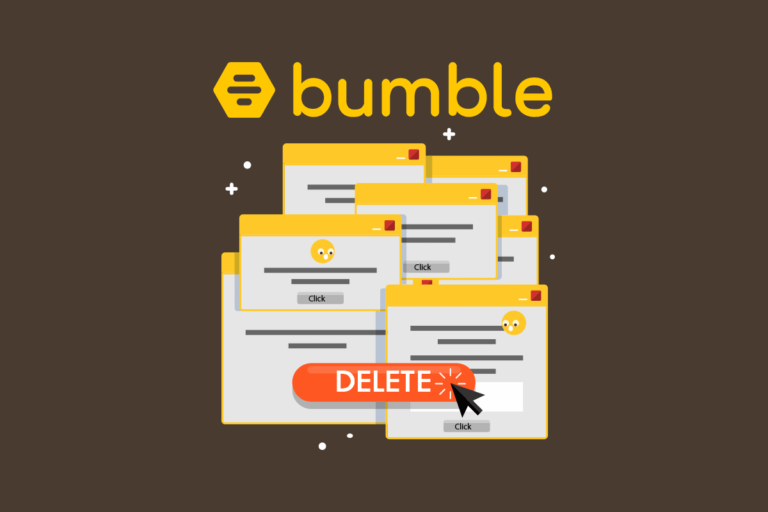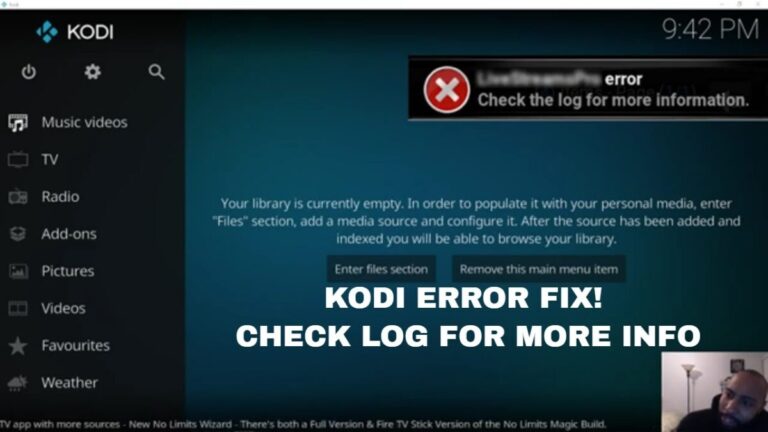How to delete care.com account
If you’re not enjoying care.com, then don’t worry you can delete your account by following few steps and in this article, we are going to tell you how to delete care.com account. We will provide you simple instruction which you have to follow in order to know how to delete care.com account and within a fraction of seconds, you’re going to get rid of your care.com account.
Also Read: How To Delete Your Ashley Madison Account
Solution- How to delete care.com account
Without wasting your time further, let’s quickly go to the steps which you need to follow for the deletion of your account. So here we go!
- Go to the official website of Care.com
- Login to your account
- Go to the profile setting
- Scroll down and you’ll see close your account option
- Click on Close account option and choose a valid option and click on Ok
- And you’re done
Didn’t get how to delete care.com account still? Ok, now we are going to discuss the deletion of care.com account in detail and with visuals as well. So here we go!
How to delete care.com account with Visuals
If you’re still scrolling to get know in details about how to delete care.com account then follow these steps and you’ll end up deleting your account with safety and security. So here we go!
Also Read: How to delete google voice number and account
1. Go to Care.com
The very first step which you need to follow is to navigate towards the official website of care.com where you’re going to find our Login option. The website is mobile friendly as well; if you’re using a mobile phone then you can log in from there as well. But we will recommend you to turn your laptop on for a while, as it’s easy to do a lot of things from the laptop.
Here’s the screenshot of the official website of care.com. We know that you’ve navigated towards the care.com website and looking for the login button there.

2. Login to your care.com account
If you’ve got access to the official website of care.com, then you’ll definitely find a button of login there. Simply click on the login button, and the form of logging in will automatically appear on your screen. Enter the credentials of your account, and you’ll be logged in to your account within a fraction of seconds.
Also Read: PS4 Backwards Compatibility Complete Guide – TrickSlash
Now you are heading towards the solution of how to delete care.com account and you’re almost near to the deletion of your account. Feeling excited? No? Ha-ha, why would you be feeling good on deleting care.com website account? But here’s the visual of the Login page.

3. Click on the Menu
Ok, as you’ve logged in to your account and you have got the permission to access everything related to your account, look for the menu button on your profile because a drop-down list will be opened containing different options related to your profile.
Once you have find the menu button, simply click on it and a drop-down list will be shown to you. Do not click on any of the options because you’ve to wait for the next step. Don’t be curious about deleting your account that quick, because you might end up doing something wrong with your account. Just kidding!
Here’s the screenshot for this step!
4. Find Settings in Menu
Once you’ve clicked on the menu button, a drop-down list will be shown to you which will be containing a lot of option related to your account. You can check all the options, but if you want to know how to delete care.com account, then Find the Setting button in the menu bar.
When you find the Setting button, don’t hesitate to click on it because that’s what we are looking for in your account. Once you click on the settings button, you’ll be redirected to another page containing all the information about your profile.
Here’s the visual of this Step.
5. Close your Account
As you’ve entered into the settings tab, just scroll down to the bottom of the settings page and you’ll find an option containing Close your Account button. Now, all you’ve to do is to click on this button without thinking twice.
If you’re not sure about deleting your account and you’re here just to know how to delete care.com account then you’re welcome to skip but if you really want to get rid of care.com account then click on the close your account button.
Here’s the visual of this step and you’ll find the button here.
6. Select the reason of deleting your account
We know that you don’t want to let them know the reason that why are you deleting this account, but it’s the policy of every website to get know about their customer that why are they leaving our website. They will provide you numbers of option related to leaving their website where you can choose any of the options. After selecting the best suitable option, they will give you a suggestion about the reason but can you skip that part and carry on deleting your account.
Also Read: Top 10 free dating site in USA
If you’re unable to find the reason in the list then you can click on the other option from the list of reasons and can type your own reason and let them know the reason.
Here’s the screenshot for this step
7. Click on Submit Button
Once you’re done with the giving reason section, click on the submit button in order to delete your account. Once you click on submit button, it will confirm you again whether are you sure about deleting your account or not? Just click on the Yes button and your account will be deleted.
Note: You can still get your account activated within 48 hours of deleting your account. Once the time for reactivating your time is gone then you won’t be able to get the access to your account.
All the information related to your profile will vanish away and care.com will remove your account’s information from their server as well.
In a Nutshell
We are wrapping up this article with this hope that “How to delete care.com account” topic will help you in deleting your care.com account.
Also Read: ADP Login To MyCard – ADP Portal Login- Complete Guide
If you still have any question regarding How to delete care.com account, then feel free to ask us in the comment section because we are here for you. Cheers!